Custom robots header tags is a most important part of blogger on-page SEO. If you're run your blog at Google Blogspot platform, you may have known that the webmaster team working hard to improve its features so that it become more SEO friendly.
By default, Blogspot is SEO friendly because it's a Google service. You will get better responses from Google without SEO. But one thing you should keep in your mind that SEO is a process which will never die. So If you're looking for optimized your blog for various search engines, you should follow some basis of search engines optimization.
Custom robots header tag is a common general setting for Blogspot blog. This is an awesome handy option that allows to you choose which part of your blog has indexed or which is not by search engines. If you skip this, then Google has stated to indexed all the part of your web page like a static page, post, categories even more.
All the things indexing is not good for the search engines optimization process. So in today, I will be going to share with you how to set custom robots properly. So follow the below instruction it will help your site for better indexing. Let's start.
By default, Blogspot is SEO friendly because it's a Google service. You will get better responses from Google without SEO. But one thing you should keep in your mind that SEO is a process which will never die. So If you're looking for optimized your blog for various search engines, you should follow some basis of search engines optimization.
Custom robots header tag is a common general setting for Blogspot blog. This is an awesome handy option that allows to you choose which part of your blog has indexed or which is not by search engines. If you skip this, then Google has stated to indexed all the part of your web page like a static page, post, categories even more.
All the things indexing is not good for the search engines optimization process. So in today, I will be going to share with you how to set custom robots properly. So follow the below instruction it will help your site for better indexing. Let's start.
Set Custom Robot Header Tags in Blogspot Blog
Google makes the blogger platform much easier to use. One can able to change whatever they want easily without any worry. However, to setting custom robot tags follow the below instruction.- Log in to Blogger account. And go to search preferences under setting option.
- After clicked, now click on Edit links to enable custom robot header tags
- Click yes. Now you will see a box with including 30 option. Now tick on all >> noodp >> noindex >> noodp >> all >> noodp. You can also select them according to below image.
- After completed, click on Save change. You have successfully finished.





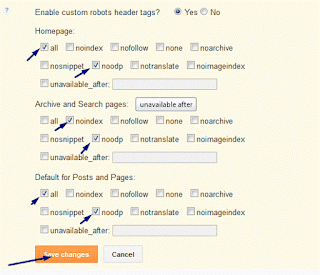

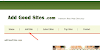



0 Comments
Don't SPAM Link